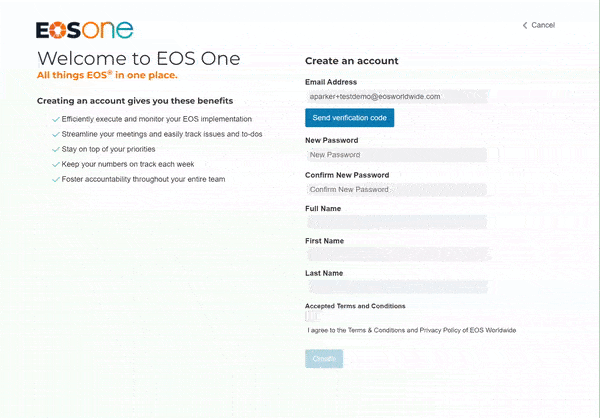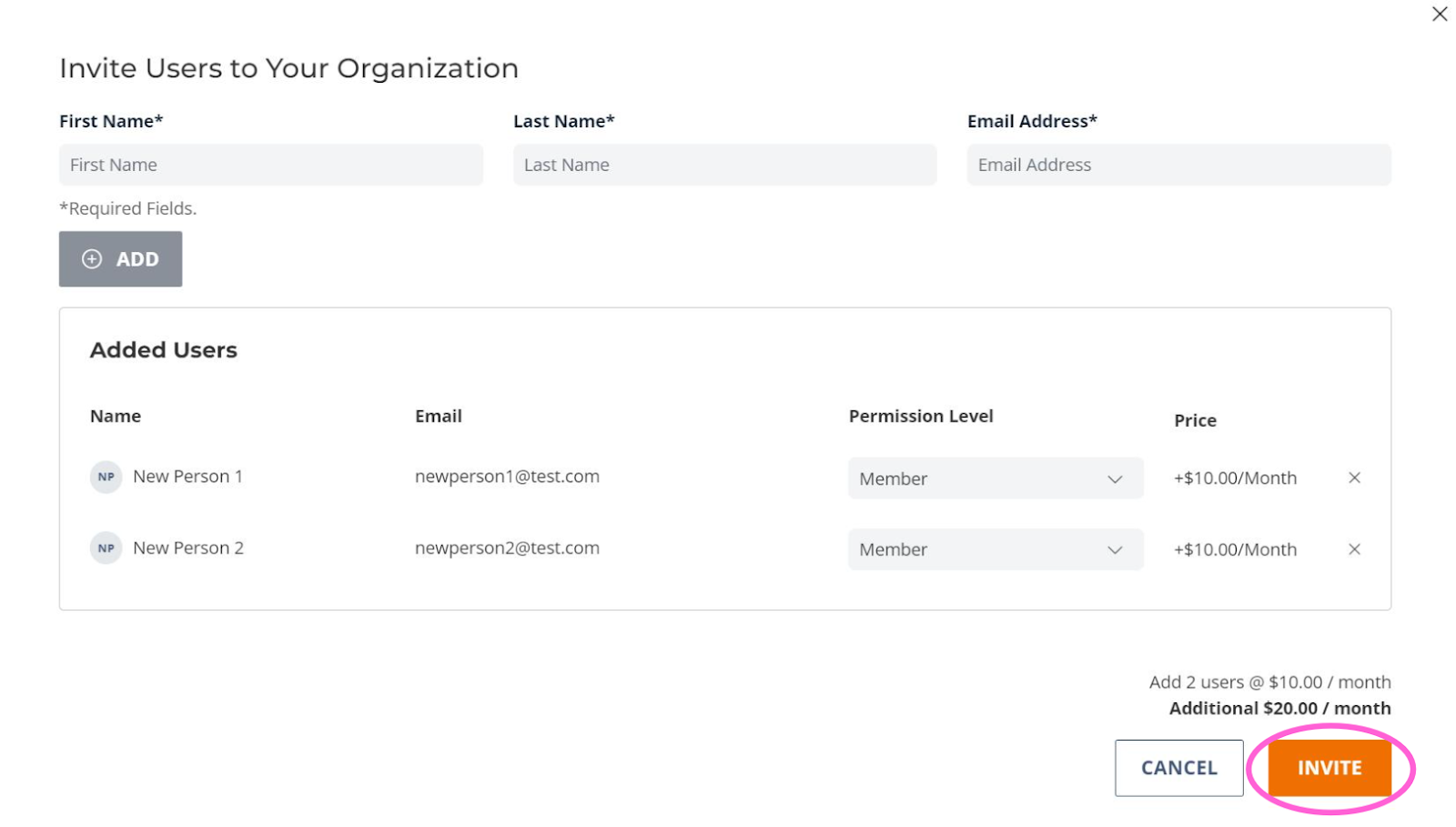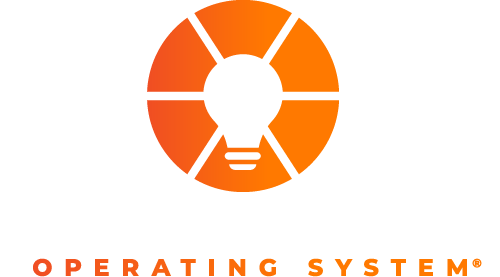To create an organization in EOS One, start by creating your account.
- START: Click “Create My Account” or sign up via Single Sign On (SSO) with your Google account.
- VERIFY: Enter your email address and click “Send verification code.” Enter that code in the “Verification Code” field, and click “Verify code.”
- CREATE: Create your password, finish entering your information, check the box accepting the Terms and Conditions, and click “Create.”
Set Up Your Free Account
CREATE YOUR FREE ACCOUNT
First user is free, no credit card required. By clicking “Sign Up Now,” you agree to email communications from EOS.